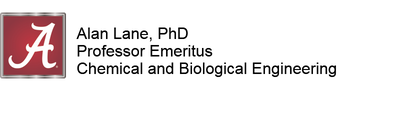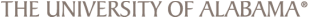1. In all problems where appropriate, follow the systematic solution procedure described in Chapter 3. Practice both mathematical and graphical methods whenever possible.
2. VLE data can be found in Perry's Handbook, a chemical process simulator, or a reliable internet source. I have included ChemCAD-generated VLE data for all chemical pairs used in Chapters 3-7 in Excel “VLE”.
4. A really simple way to analyze single-stage separation of ideal mixtures is to just replace the Antoine’s constants in Excel “Single Stage” with those of the chemicals of interest.
5. If you know the temperature and pressure of components in an ideal solution, the DePriester charts are a convenient way to find the K values. You can find this chart in Perry’s Handbook, chapter 13. Locate the temperature and pressure on the appropriate axis and lay down a straight-edge connecting these points. Each chemical has its own scale from which to read the K values. Compare these to K values calculated using Raoult’s Law.
6. Non-ideal mixtures are easily analyzed with VLE graphs but require complicated activity coefficient models to accurately analyze by mathematical methods. Or do they? I made xy and Txy graphs for acetone-isopropanol at 1 atm in Excel “VLE”. Note that the T, x, and y values are quite different as calculated by ChemCAD using the NRTL model and using Raoult’s Law. Chemical process simulators like ChemCAD and Aspen use thermodynamic wizards to select the activity coefficient model that best reproduces experimental data. You will use these activity coefficients in later chapters.
7. You can fit the acetone-isopropanol bubble and dew point curves with a 4th order polynomial (or higher if necessary). They have an R2 value of 0.9999 - not a bad fit. Instead of y = K x, you have y = a x4 + b x3 + c x2 + d x + e. That is a real pain to use if all you have is a calculator. But if you have a computer (where else are you reading this?) with Excel, you just need to enter that once. Use the bubble point (T = f(x)) and dew point (T = f(y)) polynomial equations to represent the two equilibrium relationships and solve the problem with mathematical methods. Remember though, that this polynomial equation is only good for one pressure. See YouTube “Polynomial Fitting of VLE Data” for help.
8. If the graphical method requires you to step off stages really close to a pinch point, you can always "blow up" the scale, step off the stages, then continue on the normal xy graph. This will be demonstrated in YouTube Tutorial "Pinch Point".